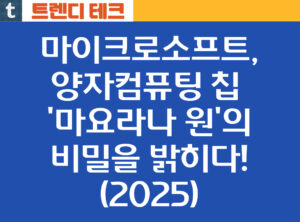Introduction
Are you in the market for a new GPU but feeling overwhelmed by the options? Let me guess—you’ve heard about Intel Arc B580, Nvidia RTX 4060, and AMD RX 7600, but you’re not sure which one is right for you. Don’t worry; I’ve got your back! In this blog, we’ll break down the pros and cons of Intel’s latest Arc B580 graphics card and see how it stacks up against its competitors. Whether you’re a gamer, content creator, or tech enthusiast, this guide will help you make an informed decision.
Table of Contents
Intel Arc B580 vs Nvidia RTX 4060 vs AMD RX 7600: A Quick Overview

Let’s start with a quick comparison of the key specs:
| Feature | Intel Arc B580 | Nvidia RTX 4060 | AMD RX 7600 |
|---|---|---|---|
| Architecture | Battlemage (Xe2) | Ada Lovelace | RDNA 3 |
| Process Node | TSMC N5 | TSMC N4 | TSMC N6 |
| VRAM | 12GB GDDR6 | 8GB GDDR6 | 8GB GDDR6 |
| Memory Bus | 192-bit | 128-bit | 128-bit |
| Ray Tracing Units | 20 | 24 | 32 |
| Price | $249 | $299 | $269 |
Pros of the Intel Arc B580
- Affordable Price Point
- At $249, the Arc B580 is one of the most budget-friendly GPUs in its class. It offers great value for gamers looking to play at 1080p or even dabble in 1440p gaming.
- Generational Performance Leap
- Compared to Intel’s previous flagship (Arc A770), the B580 delivers up to 16% better performance, making it a solid upgrade.
- Ray Tracing and AI Features
- The B580 supports ray tracing and Intel’s AI-powered XeSS (Xe Super Sampling), which enhances visuals without sacrificing frame rates. It’s a great feature for modern games.
- High VRAM Capacity
- With 12GB of GDDR6 memory and a wider memory bus (192-bit), the B580 outshines both the RTX 4060 and RX 7600 in terms of VRAM capacity.
- Efficient Cooling Design
- The reference design features a through-flow cooler that keeps temperatures in check, even during demanding gaming sessions.
Cons of the Intel Arc B580
- Driver Instability
- Intel is still catching up with Nvidia and AMD in terms of driver optimization. Some users report crashes or inconsistent performance in certain games.
- Higher Idle Power Consumption
- The Arc B580 consumes around 34W in idle states, significantly more than its competitors (RTX 4060: 14W, RX 7600: 2W).
- Limited Compatibility
- Older motherboards may face compatibility issues with the B580, especially if Resizable BAR isn’t enabled.
- Subpar Ray Tracing Performance
- While it supports ray tracing, the B580 lags behind Nvidia’s RTX cards in terms of real-world performance.
- Game Support Issues
- Some older or less popular games may not run optimally on Intel GPUs due to limited developer support.
How Does It Compare to Nvidia RTX 4060?
- The RTX 4060 has better driver stability and frametime consistency, especially in competitive gaming scenarios.
- However, it falls short in VRAM capacity (8GB vs. Intel’s 12GB) and overall value for money.
- Nvidia’s superior ray tracing performance makes it a better choice for gamers focused on visual fidelity.
How Does It Compare to AMD RX 7600?
- The RX 7600 offers excellent power efficiency and better driver maturity.
- However, it lacks the memory bandwidth and AI features (like XeSS) found on the Arc B580.
- The RX 7600 is ideal for budget-conscious gamers focused on smooth performance at lower resolutions.
Gaming Benchmarks
Here’s how these GPUs perform across popular titles:
| Game | Resolution/Settings | Arc B580 FPS (Avg) | RTX 4060 FPS (Avg) | RX 7600 FPS (Avg) |
|---|---|---|---|---|
| Cyberpunk: Phantom Liberty | 1080p Ultra | ~82 | ~77 | ~74 |
| Resident Evil 4 | 1440p Ultra | ~53 | ~49 | ~51 |
| Starfield | 1080p High | ~51 | ~61 | ~53 |
Note: Results may vary depending on system configuration.
Who Should Buy the Intel Arc B580?
The Arc B580 is perfect for:
- Gamers on a budget who want decent performance at both 1080p and light 1440p gaming.
- Content creators looking for affordable AV1 encoding capabilities.
- Tech enthusiasts curious about Intel’s growing presence in the GPU market.
Conclusion
So, should you buy the Intel Arc B580? If you’re looking for an affordable GPU with solid gaming performance and modern features like ray tracing and XeSS, it’s definitely worth considering. However, if driver stability or power efficiency is your top priority, Nvidia or AMD might be a safer bet.Still undecided? Share your thoughts in the comments below! Let me know which GPU you’re leaning toward—and why. And don’t forget to check back for more tech reviews and comparisons!